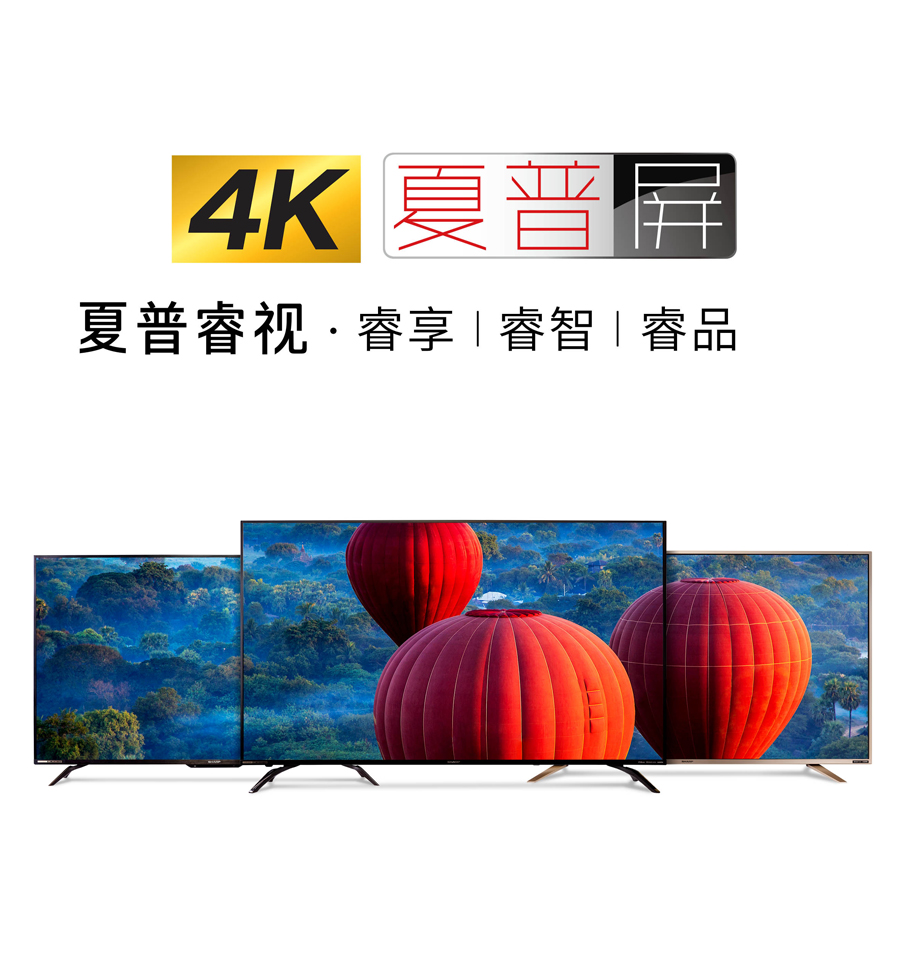SF-S266RC/SF-S316RC>服务支持
| 下载专区 | ||||
|---|---|---|---|---|
| 名称 | 内容 | 对应的操作系统 | 更新时间 | 链接 |
| 用户操作手册 SF-S266RC/SF-S316RC | 用户操作手册 | - | 2024/10/11 | 下载 |
|
驱动程序1 SF-S266RC/SF-S316RC |
1、PCL打印驱动; AdobePostSript3打印驱动;(需选购PS扩充组件MX-PK13) 扫描仪驱动程序 (TWAIN); PC-FAX软件;(需选购传真扩充组件BP-FX11) |
Windows 10x64/Windows 11x64; Windows Server2016x64/2019x64/2022x64; |
下载 | |
| 2、Linux打印驱动;(需选购PS扩充组件MX-PK13) | Linux OS; ◆银河麒麟桌面操作系统 V10 (飞腾版,鲲腾版,龙芯版,兆芯版,海光版,AMD64版,海思麒麟版) ◆UOS统信 桌面操作系统V20 (CPU平台:兆芯ZX-C、ZX-C+系列、KX-5000系列、KX-6000系列;) |
|||
| 3、MacOSX打印驱动;(需选购PS扩充组件MX-PK13) | MacOS 10.10-10.15; MacOS 11/12/13/14; |
|||
| MacOS 15; | 2025/3/5 | 下载 | ||
| 4、打印监视器; | Windows 10x64/Windows 11x64; Windows Server2016x64/2019x64/2022x64; |
2024/10/11 | 下载 | |
|
驱动程序2 SF-S266RC/SF-S316RC |
1、打印驱动程序(含PCL、PS打印语言) | Windows 10x64/Windows 11x64; Windows Server2016x64/2019x64/2022x64; Windows Server2025; MacOS 15及以下; LinuxOS; |
2025/7/9 | 下载 |
| 2、Linux驱动程序 | ||||
| 3、MacOS打印驱动;(需选购PS扩充组件MX-PK13) | ||||
| 4、打印监视器 | Windows 10x64/Windows 11x64; Windows Server2016x64/2019x64/2022x64; Windows Server2025; |
下载 | ||
| WHQL驱动程序 SF-S266RC/SF-S316RC | Windows(32&64bit)WHQL认证 PCL、PS、PPD 打印驱动程序 | Windows10/10s(32&64bit); Windows11(64bit); Windows Server2016/2019(64bit); Windows Server2022(64bit); |
2024/10/22 | 中文版(32bit)下载 |
| 英文版(32bit)下载 | ||||
| 中文版(64bit)下载 | ||||
| Windows(32&64bit)WHQL认证 TWAIN扫描驱动程序 | 英文版(64bit)下载 | |||
| 中文版下载 | ||||
| 英文版下载 | ||||